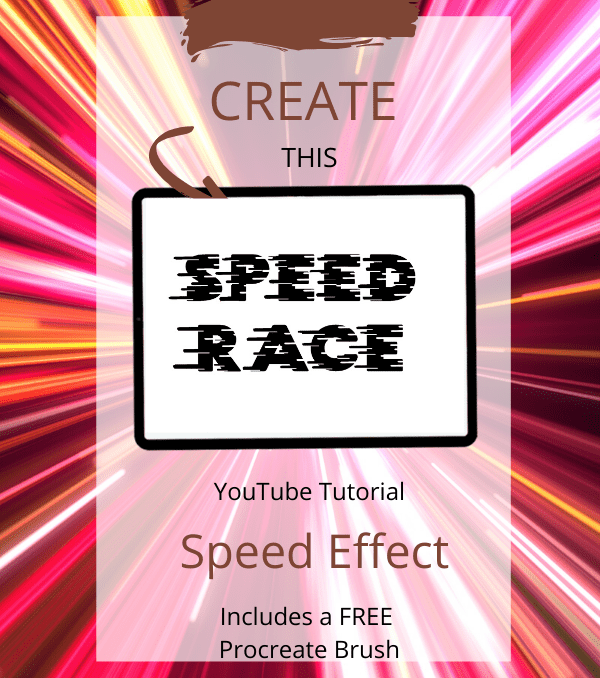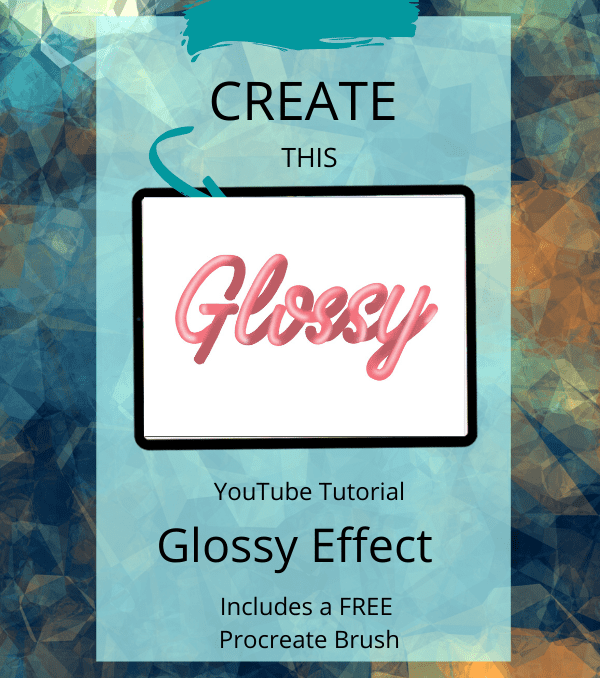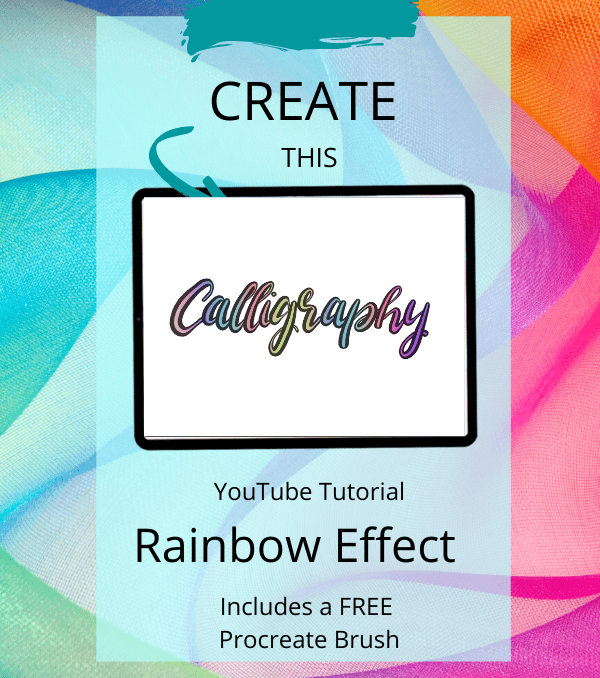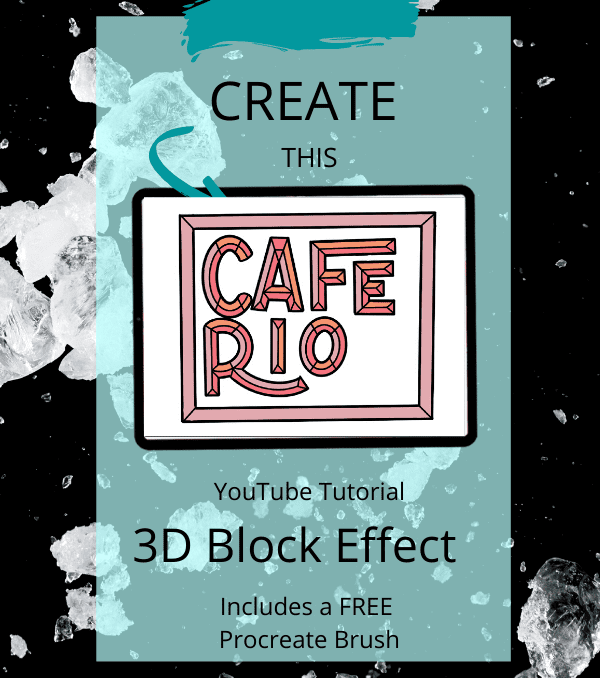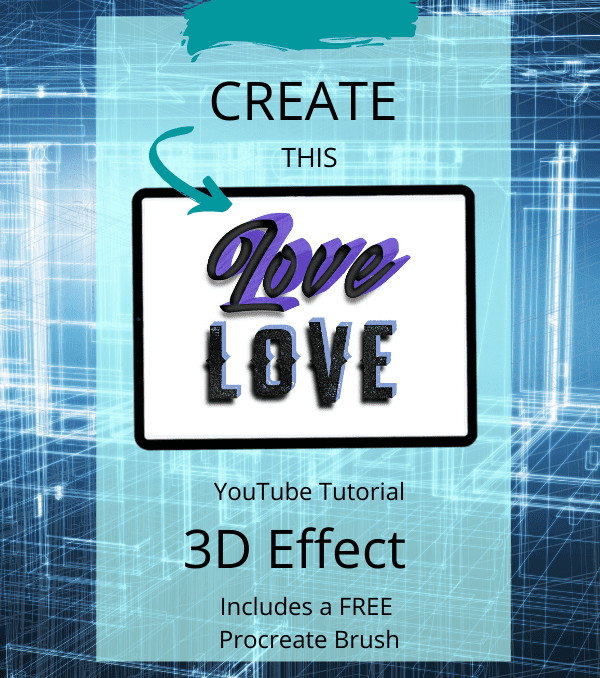PROCREATE TUTORIAL | Cliff Effect
You can create this! Learn how to create a Cliff effect with your iPad and the Procreate App. This new technique is definitely a game changer and it will help you stand out online. Materials that you will need: iPad Pro & apple pencil (our any compatible stylus) Procreate App My Gonzalo Brush (optional) Calligraphy Brush Set for Procreate (here) Watch the tutorial FREE Resources From my favourite Procreate Brushes to workbooks, make sure to check out The Library and grab your favourite freebies. calligraphy SET for procreate CALLIGRAPHY SET This is a set of 10 brushes that will help you achieve that amazing effect: Grab this set of brushes in the store right here. You will receive an email where you can download your files after your order goes through. Go to the Files App (in your iPad) and download folder. Locate the files and press import (select the Procreate App). It will automatically import your brushes to your brushes library (at the top). LATEST PRODUCTS latest from the blog about I’m Stéphanie — I’m a self taught letterer by night and I have a corporate job by day. This is my little corner where I’m sharing my journey and everything that I’ve learned. I’m a Procreate Brush addict and more than happy to welcome you to my tribe! Don´t forget your gift Download my FREE Gonzalo and Smoke Brushes. Join my tribe and get access to so much more. let’s hangout Instagram Youtube Facebook-f Pinterest
PROCREATE TUTORIAL | Cliff Effect Read More »